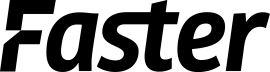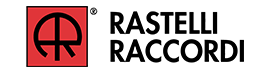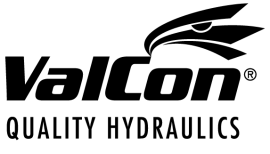InduApp

Indunorm customers now have access to a free ordering and scanning app that makes day-to-day business much easier.
Range of functions
At the heart of the app is a powerful scanning function that allows customers to quickly and accurately reorder hydraulic components from Indunorm. The only requirement for using this function is that customers have our Stick & Go labels with an integrated barcode stuck on their storage boxes.

Our Stick & Go labels are included in every delivery and can be found on the article packaging. There a part of the label can be removed and stuck on the storage box.
The identification help offers users a further additional service within the Indu app. The app controls the camera function - photos of unknown items can be taken with the mobile device and automatically transmitted to Indunorm. Indunorm then gets in contact and tries to identify the product. In addition to the new functions mentioned above, the app also provides all the functions already known from the InduShop.
How the download works
- You visit the URL https://www.indunorm.de/app_en with your Android device (browser recommendation: Google Chrome)
- The message "Add Indunorm to Home screen" will appear at the bottom of the screen, which you should tap on
- In the next step this hint should be confirmed again by tapping on "Add".
- The app icon on the start screen of your device is already linked. Touch the icon to open the app.
- After entering your InduShop registration data once, you can use all app functions permanently
iOS (iPhone & iPad)
- You visit the URL https://www.indunorm.de/app_en with your iOS device (browser recommendation: Safari)
- At the bottom of the browser, please tap on the box symbol with arrow
- A menu bar appears, where you tap on "Add to Home Screen".
- In the next step this hint should be confirmed again by tapping on "Add".
- The app icon on the start screen of your device is already linked. Tap to open the app.
- After entering your InduShop registration data once, you can use all app functions permanently